Introduction
Dokan, a WordPress-based multi-vendor marketplace plugin, has been serving global customers for over 12 years. With continuous improvements and feature updates, Dokan aims to provide marketplace owners with tools that simplify management and enhance flexibility. One of the latest additions to this suite is the Dashboard Menu Manager.
The Challenges
Marketplace admins often face limitations in customizing their seller dashboards. Key challenges included:
- Lack of flexibility in renaming dashboard menu items.
- Inability to enable or disable specific menu options.
- No provision to reorder menu items.
- Language barriers preventing menu localization.
These challenges created inefficiencies and reduced the overall user experience for sellers and admins.
The Solution
To address these challenges, I designed the Dashboard Menu Manager feature. This tool empowers marketplace admins with complete control over the seller dashboard menu, offering:
- Custom Naming: Rename menu items to align with business goals.
- Menu Toggle: Enable or disable specific dashboard menus.
- Indexing: Reorder dashboard menus to prioritize essential features.
- Localization: Name menus in the preferred language for better clarity.
Design Approach
- User-Centric Design: Focused on admin ease of use with an intuitive interface.
- Clear Navigation: Created a structured menu editor with drag-and-drop functionality.
- Language Support: Integrated seamless localization for global usability.
- Responsive Interface: Ensured smooth performance across devices.
Impact
- Enhanced admin control over the seller dashboard.
- Improved seller experience through streamlined navigation.
- Localization support increased adaptability in non-English markets.
- Reduced dependency on third-party plugins for menu customization.
Key Takeaway
The Dashboard Menu Manager not only solves previous limitations but also opens up new possibilities for marketplace admins to offer a tailored seller dashboard experience.
Conclusion
This feature represents Dokan’s commitment to evolving with user needs and providing practical tools for marketplace growth. It serves as a benchmark for future feature updates, reflecting the balance between usability and functionality.
Explore the Dashboard Menu Manager and experience streamlined seller dashboard customization!
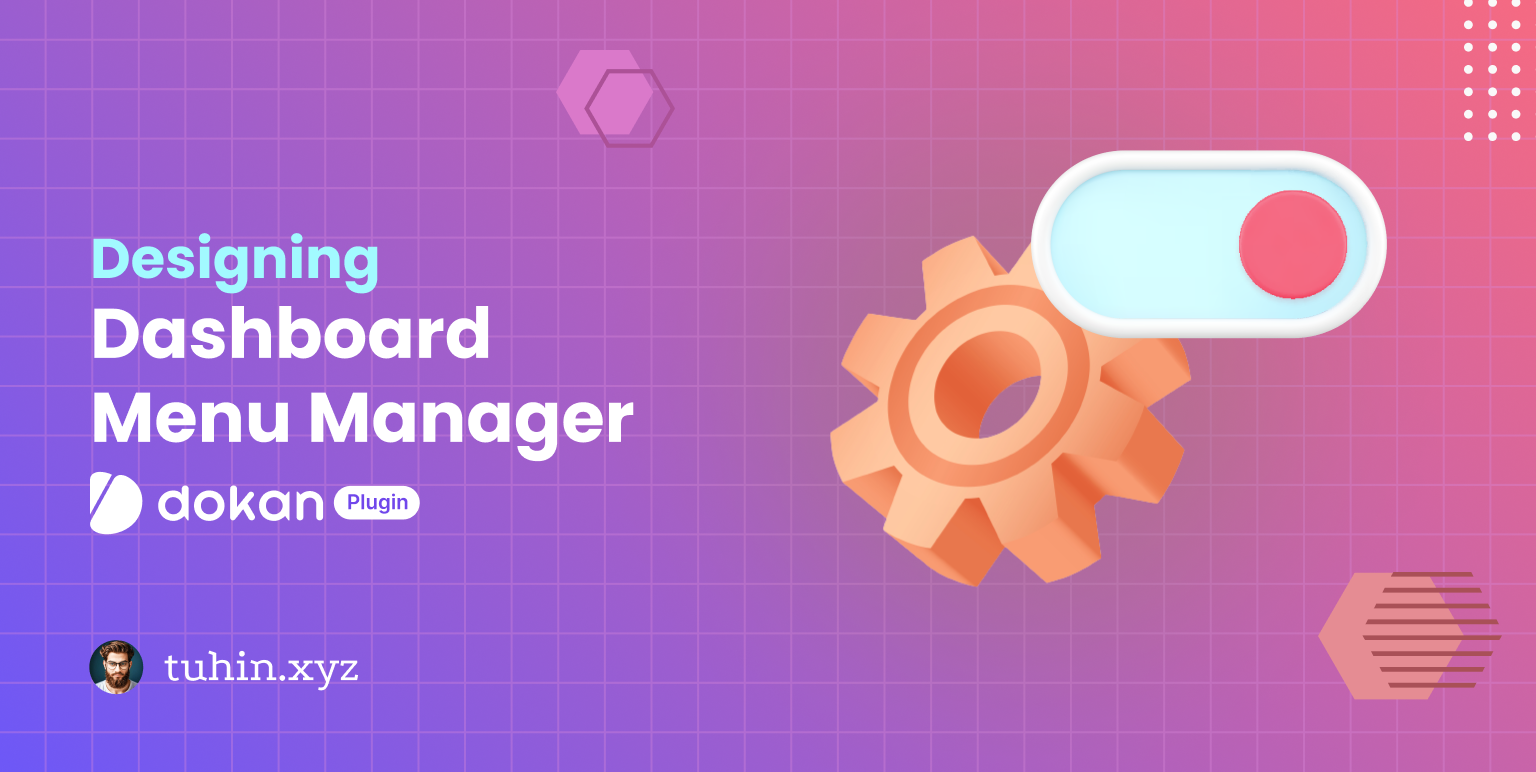
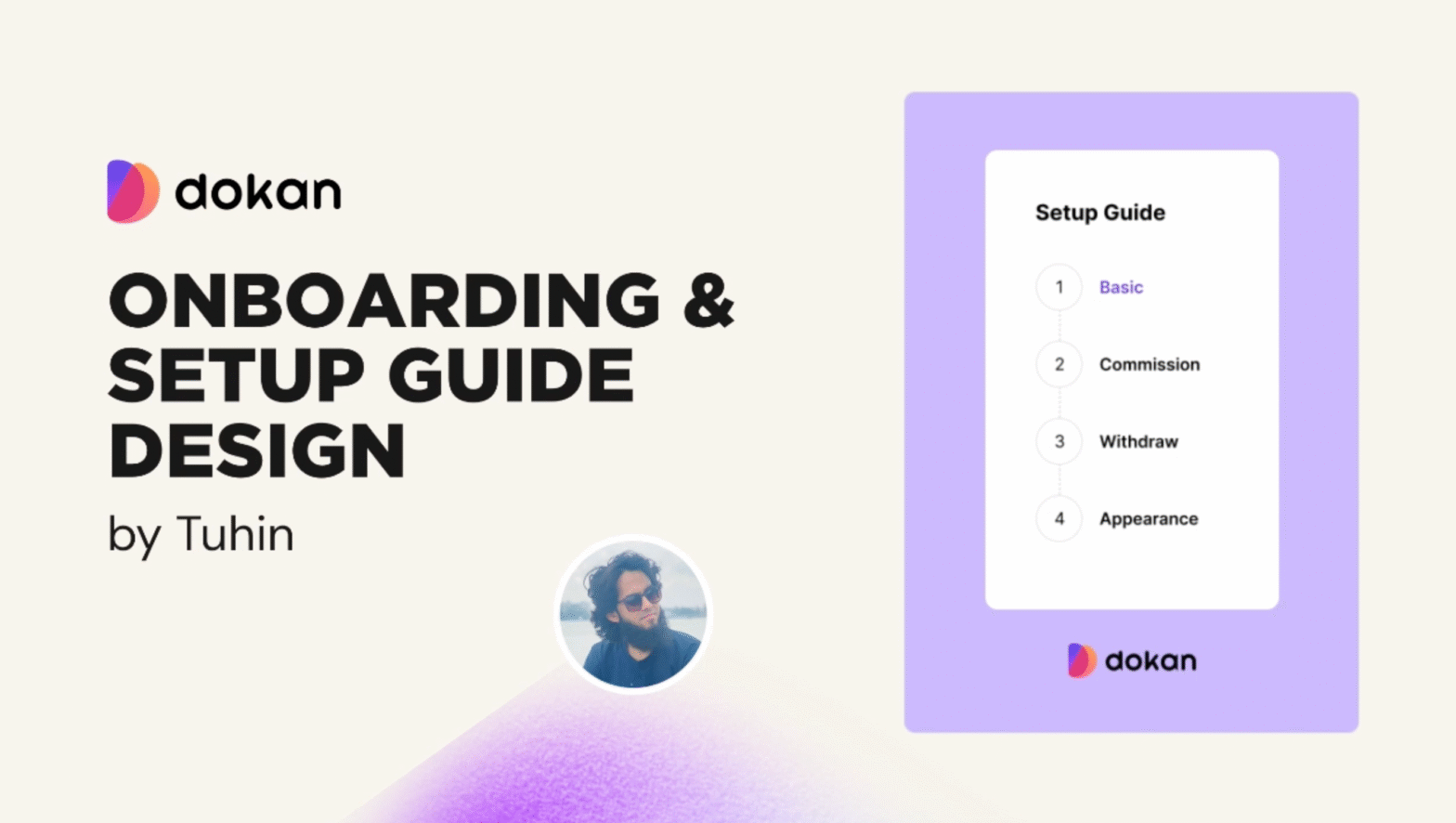
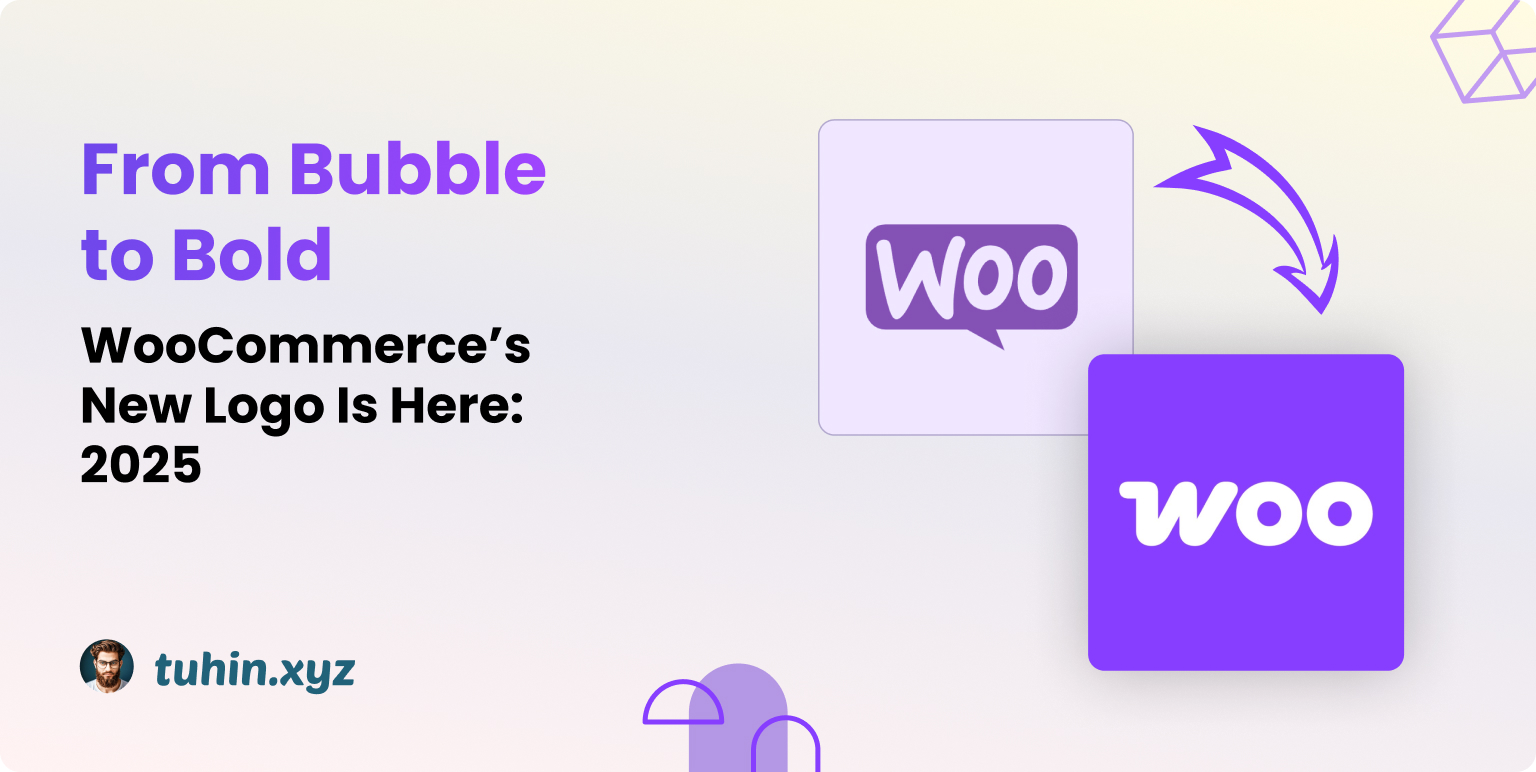
Leave a Reply